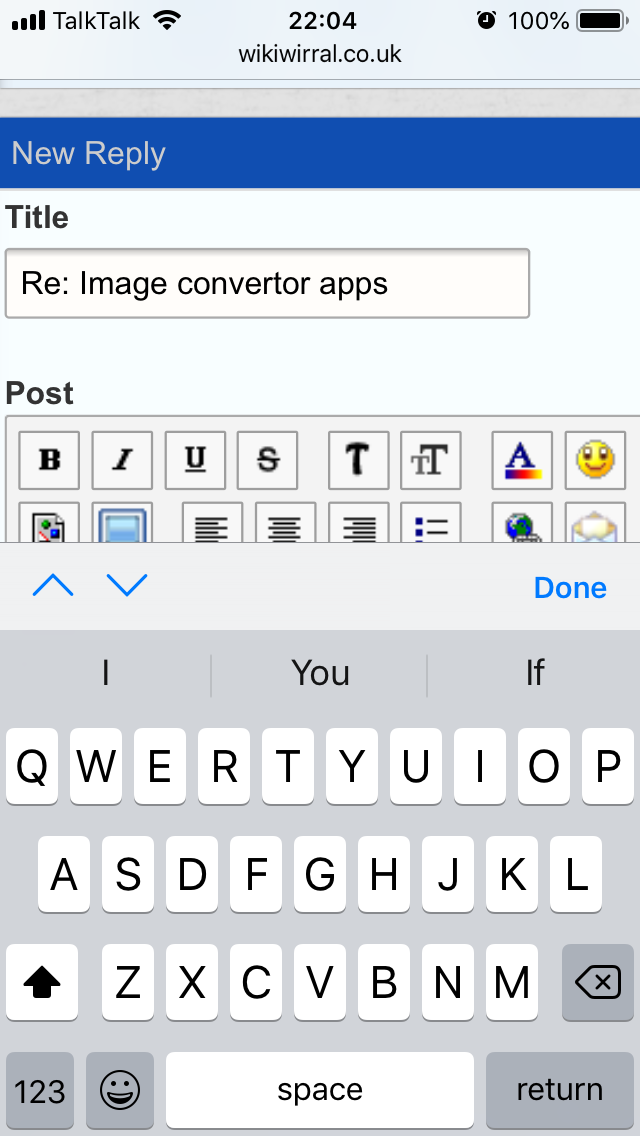I’m having trouble putting any images up on my posts. It says file does not support this , I am looking how I can fix it and a lot of advice on these converter apps which convert to pnf or jpg which it says any images need to be. Me not being very techy and don’t like putting anything on my iPad I’m not sure of am abit wary. Are they ok to install and I assume they free? Help please.
If it called xxxx.jpeg, just rename it to xxxx.jpg
Too cryptic DD , I wanted to know if I really need one if these apps and are they safe to install. I wish I could name file or whatever jpg or png but it just says file blocked. Thanks anyway.
What type of file is it that you are trying to convert?
A jpeg file and a jpg file are exactly the same thing but Wikiwirral doesn't accept jpeg files so you just rename jpeg files to jpg files then upload them.
All programs in Apple Store are pretty safe, they are checked, however its best not to click on any adverts the program may kick out.
Think it’s attachment manager..pretty bad at this as you know DD. When I go and try to image up , i press attachment manager, pick my image from my pics and select , it then comes up with message,,,this file type is blocked.The file types you can attach are jpg..png..pdf.
Don’t know enough to know what to do..
Mmmm, I had same problem when trying to use a picture from the photo library, unfortunately I don't think you can rename on IOS.
It accepted screenshot because its a png file and lets me use the camera because that is a jpg file, I'm not sure what format its trying to upload from the library I guess its jpeg.
. jpeg
Now allowed to be uploaded.
Yay it works ..thanks Mark and DD ....
I need to convert a png photo in text. Any recommendations?
There are various software and online tools available for performing OCR on images. You can use one of them. For example, Adobe Acrobat is a professional PDF editing software that includes OCR capabilities. You can use it to convert your PNG photo to text. Also, if you have the Google Lens app installed on your mobile device, you can use it to extract text from your PNG photo. Simply open the app, point your camera at the PNG photo, and tap on the text you want to extract. You can also use an app from
https://smartengines.com/ .