Got a problem with a pc running XP, it's got a Fresh clean version of XP Home installed.
I was planning on never using it on the internet, as its only going to be used to run a power point presentation.
However I need to update office 2003, now here is my problem,
When running Microsoft update I get an error code: Ox8024D007
I have tried running the Microsoft fix it tool, No joy
I have reset internet explorer, No Joy
I don't want to go down the route of another install of xp, as i don't see how this will solve it, as it's a fresh clean install any way, and also because I don't have office 2003 pro to go back on it.
Any ideas?
I get an error code: Ox8024D007
you mean
I get an error code: 0x8024D007
the first digit is the number 0 not the capital O ?
I get an error code: Ox8024D007
you mean
I get an error code: 0x8024D007
the first digit is the number 0 not the capital O ?
Nothing better to do. Crammer police are you?
I have tried running the Microsoft fix it tool, No joy
If the FixIt (Windows Update Agent) doesn't work then download IE8 to a USB pen, install that, then go to Automatic Updates, install the first set, then go back to normal updates and that should clear it for you.
It "can" be a pain where you have install Service Packs separately etc, but let me know how you get on and I'll let you know.
ie 8 is installed, its been on update page searching for updates for 45 mins now
now 2:16pm and still searching, cpu usage at 100% pc wont do more than one thing at once, its crying out for ram i think
Memory:DDR PC2700, DDR PC3200
Memory Type: DDR PC2700, DDR PC3200, DDR (non-ECC)
Maximum Memory: 2GB
Currently Installed Memory: 512MB
Total Memory Slots: 2
Available Memory Slots: 0
480 ram as graphics card is using some.
i just want it to run power point, but so slow, when i have finished typeing i can see words appearing on screen even after i have finished typeing, thats how slow it is
I get an error code: Ox8024D007
you mean
I get an error code: 0x8024D007
the first digit is the number 0 not the capital O ?
0x = hexadecimal

When searching for a result there is a huge difference between a Letter and a Number

What Service pack is XP Running ?
Download sp2, sp3
service pack 3 there is no option to uninstall service pack 3.
Also I would try another fresh install but i dont have office 2003 to put back on it, as my disk has file missing.
And it wont let me do fresh install, as when i try to boot from cd, my keyboard does not work untill pc is booted up, so i cant press a key to boot from cd
Get a ps2 Keybaord.
Sometimes in the Bios Settings you can enable USB Keyboards for Booting up.
Modern BIOS allow by default. But it wasn't always that way

Also I would try another fresh install but i dont have office 2003 to put back on it, as my disk has file missing.
Try cleaning the Disk.
Ive seen similar problems resolved this way.
Its still searching for updates at the moment, am going to give it until 3pm, and if its still searching, I have found a new home for it, at the bottom of the wheelie bin.
It's now at it's final resting place.
512mb Ram should be ok with XP
If you have installed 3p and you only want to run run power point.
Office only Install Power Point.
No Need for you do do any updates from MS.
It's now at it's final resting place.
Thats called Re BOOTING lol
daft question but is Microsoft Office and powerpoint compatible with XP. I have XP home and its not happy with powerpoint
I never had a problem on xp.
I am giving it one more chance, I have installed yet again a fresh xp home, but am still getting error code 0x8024D007 I have run fix it tool and it says Service registration is missing or corrupted
.
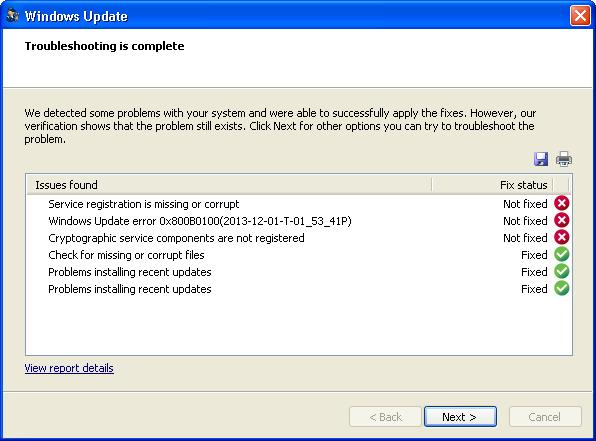
But why do you need to update ?
If your only wanting to use it for presentations ?
Is it a cough cough copy of XP ?
If so then that's your answer.
If not there must be corruption on the install.
Your not running any anti virus or firewalls ?
Turn off MS Fire wall for a bit too.
No its genuine.
Also it needs office updating.
No av installed.
I have took xp home of and put xp pro on and still getting the same.
The update page takes me to support page that says updates not avaiable for xp
My xp pro disc is a genuine disc so that cant be the issue.
I really think its time to give up and get another pc capable of running vista as i have a vista disc with key.
If i carry on with this one i will end up going mad.
I only lost £20 not the end of the world
How about trying this fix to save £20?
http://support.microsoft.com/kb/956701
Allready tried it. No joy
Is the time and date correct on the laptop? I've just been getting an old machine ready for sale and it wouldn't do Windows updates.
The BIOS battery was flat and the time and date had reset to 2004.
Is the time and date correct on the laptop? I've just been getting an old machine ready for sale and it wouldn't do Windows updates.
The BIOS battery was flat and the time and date had reset to 2004.
Ive had that in the past too thinking back !