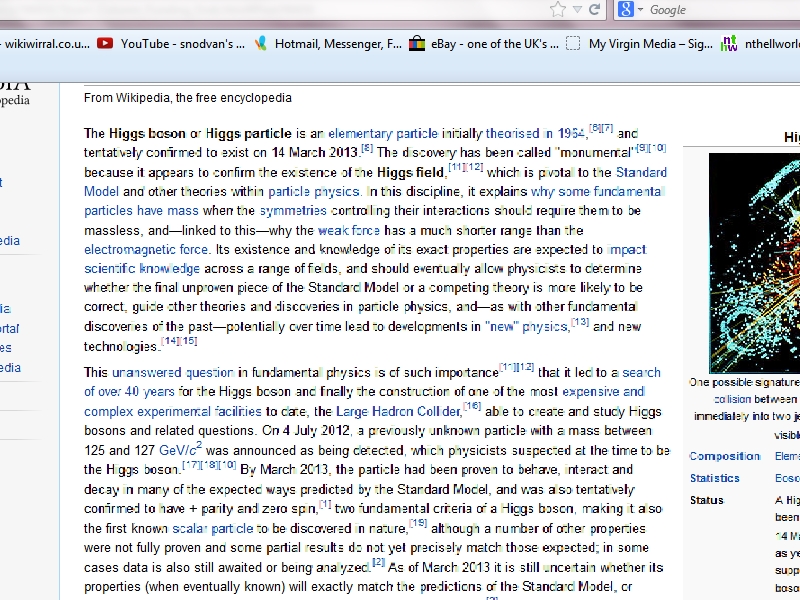Laptop display corruption - 18th Apr 2013 9:55pm
2 year old HP G62 laptop
Over the last month this has started to show corrupted text wen looking at internet pages. NO problem with text from Word or the like - only internet.
A screen grab of the corrupted text is provided.
You can still read the text but obviously it is not clear
If you refresh the screen the problem goes - for a minute maybe, then is back.
On a full page of text SOME parts will seem corrupted but others not
If I hover a cursor over the corrupted text - it immediately recovers, for a very short while.
I am working on a wireless modem but even if I take the hard-wire output I get the same problem
OTHER COMPUTERS connected to the modem do not have the problem so it looks like it is MY machine
I know it is difficult / perhaps impossible to give a judgement based on my description and the screen grab but MAYBE someone can suggest other tests that I can do before I go to see TheDr.
Help appreciated
Snod
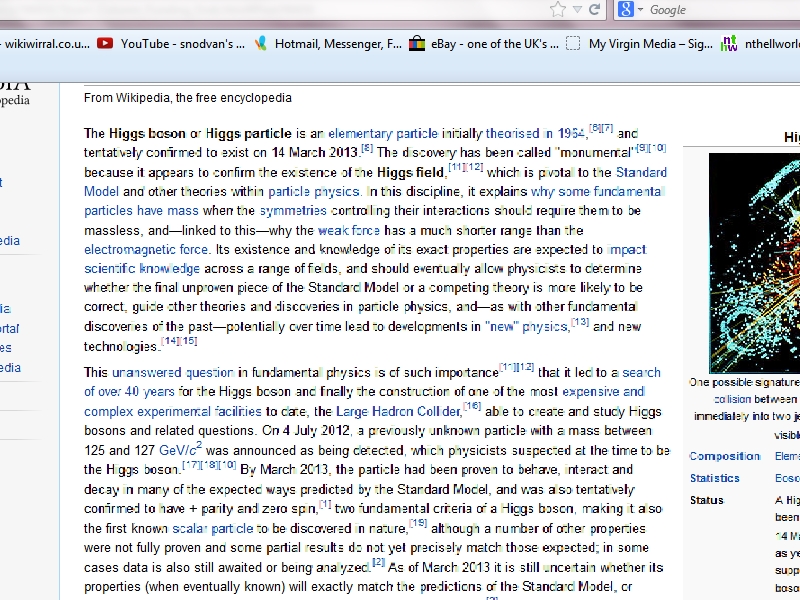
Over the last month this has started to show corrupted text wen looking at internet pages. NO problem with text from Word or the like - only internet.
A screen grab of the corrupted text is provided.
You can still read the text but obviously it is not clear
If you refresh the screen the problem goes - for a minute maybe, then is back.
On a full page of text SOME parts will seem corrupted but others not
If I hover a cursor over the corrupted text - it immediately recovers, for a very short while.
I am working on a wireless modem but even if I take the hard-wire output I get the same problem
OTHER COMPUTERS connected to the modem do not have the problem so it looks like it is MY machine
I know it is difficult / perhaps impossible to give a judgement based on my description and the screen grab but MAYBE someone can suggest other tests that I can do before I go to see TheDr.
Help appreciated
Snod