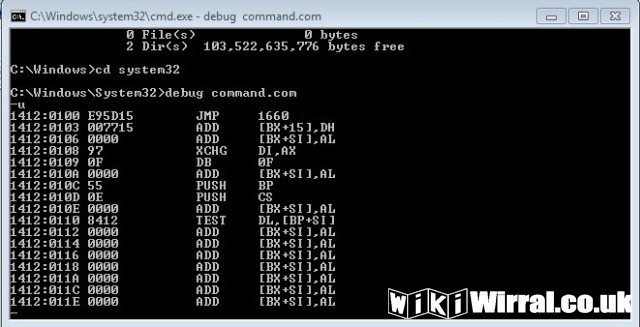Putting life back into an old PC - 29th Aug 2010 12:57pm
One of my computers was struggling a bit running Windows 7. It is a 3.4GHZ/1GB RAM that I'd built back in 2005. Ran XP like a treat but struggled under a newer operating system.
Thought I'd try upgrading it as it's got a fairly decent graphics card and a large hard disk.
Ended up buying some extra RAM off eBAY 512MB (only cost about £13), then overlocked the fooker in the BIOS. By upping the FSB (front side bus speed) I turned a 3.4GHZ PC into a 3.6GHZ (the fastest speed it seems to be stable at). It performs like a completely different machine now.
The motherboard (Aopen) is designed to be easily overclocked and even comes with a smart util that enables you to do it online (see screenshot).
All you need to do is go into your BIOS when the comp starts (press Del on most machines). Find the "Frequency/voltage control" page and increase the FSB speed. Try it at different settings to see what's stable. It's very easy to do in most Award BIOS.

Thought I'd try upgrading it as it's got a fairly decent graphics card and a large hard disk.
Ended up buying some extra RAM off eBAY 512MB (only cost about £13), then overlocked the fooker in the BIOS. By upping the FSB (front side bus speed) I turned a 3.4GHZ PC into a 3.6GHZ (the fastest speed it seems to be stable at). It performs like a completely different machine now.
The motherboard (Aopen) is designed to be easily overclocked and even comes with a smart util that enables you to do it online (see screenshot).
All you need to do is go into your BIOS when the comp starts (press Del on most machines). Find the "Frequency/voltage control" page and increase the FSB speed. Try it at different settings to see what's stable. It's very easy to do in most Award BIOS.
Description: Aopen Windows overclock utility