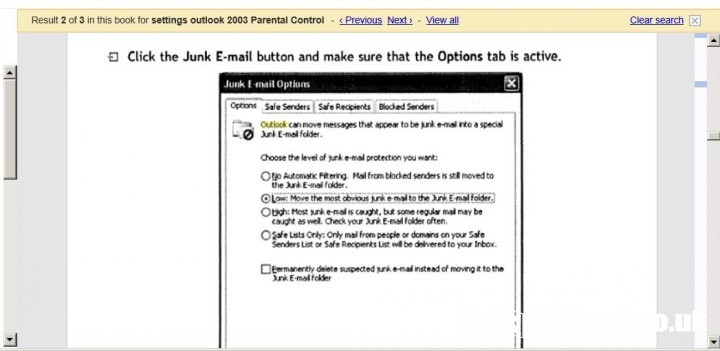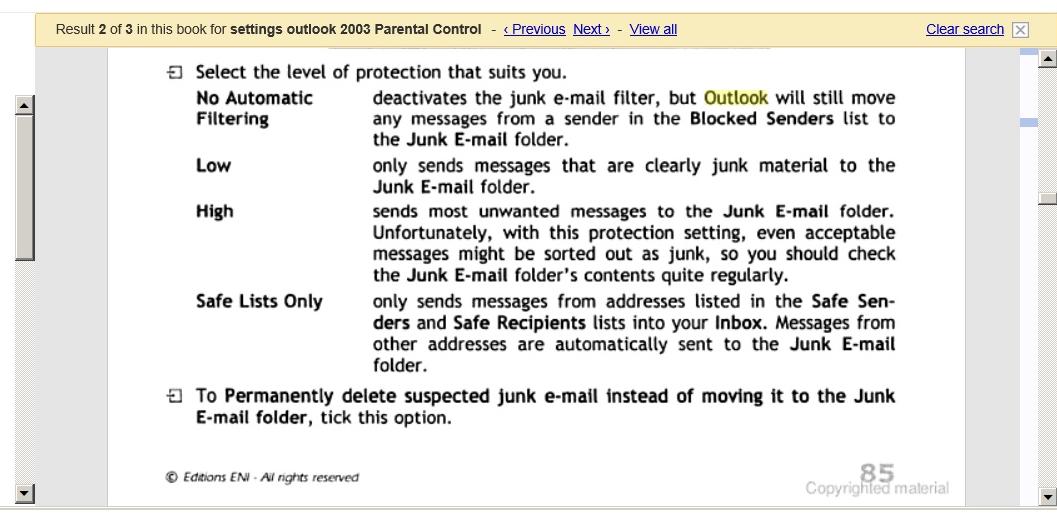Another suggestion.
Log into your web based e-mail account and see if the messages are arriving there before you pull your pc or outloook to bits.
Most ISP (Internet Providers) offer a web log in to check e-mails.
If you do this and its in your on-line inbox then you know the problem is at your end. If its not getting to your on-line inbox check spam folders etc. The company could be black listed ??
see if you can get that far and report back and we can help more.
Hope that helps.
.
I did the simplest stuff suggested without finding anything .Im afraid the further things are way beyond my very simple and limited interaction with a pc

Im just completely lacking in understanding of this stuff , and as regards contacting the sending firms Im having trouble with as per that link --- has anyone ever tried to get Paypal to sort anything technical out ! I nearly lost the will to live last time I rang them !
Was hoping the answer might have been a simple 'go to tools, press this then that and voila, sorted' , I could have coped, but as technology is a nightmare to me , Ill spare you all the frustration of trying to help me further lol and wait for
the children ( Ha! yes Fish these near 40yr olds DO fiddle with it so I'll blame them) to come over and sort me out .
Mercifully the problem is only on password reminder emails, so I can carry on as I am at the moment.
Thank you all so much for your time, patience and suggestions , I really appreciated your efforts.