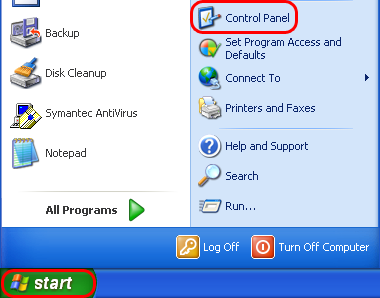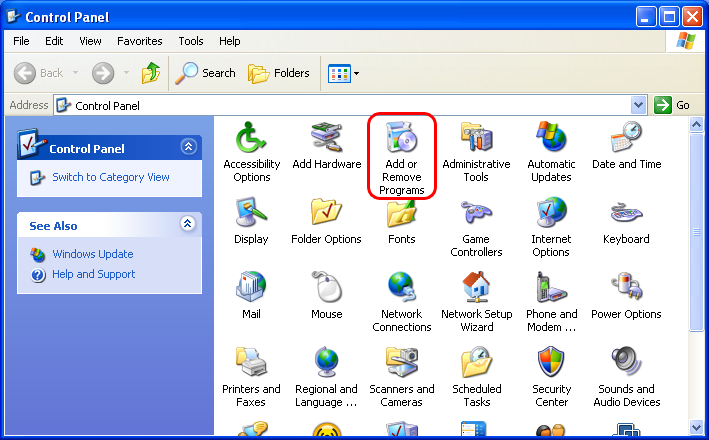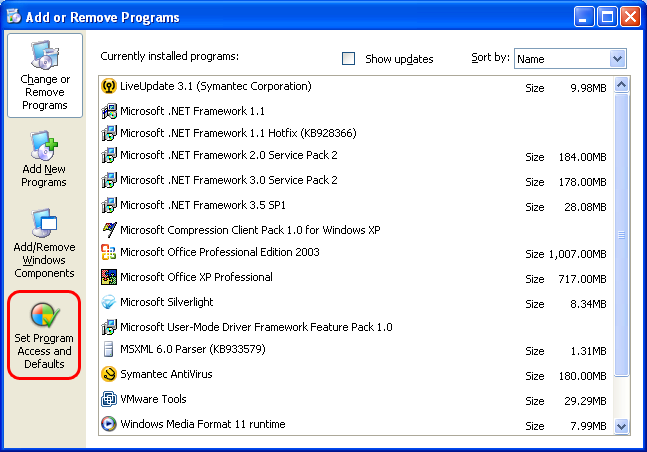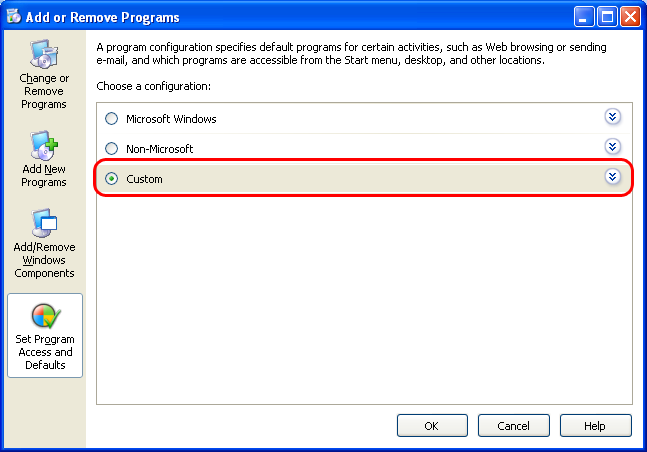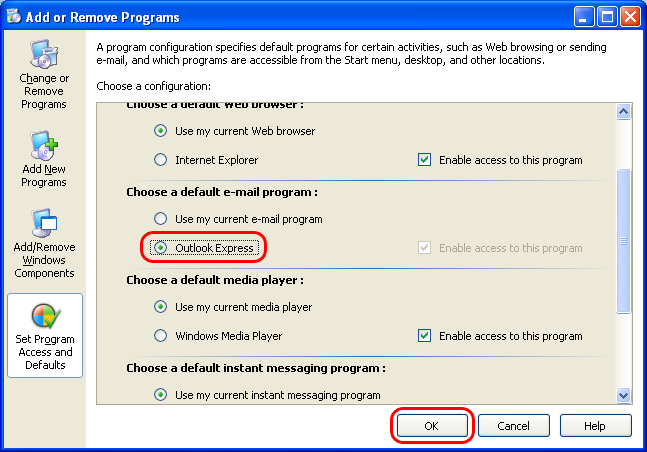Windows Live Email /Outlook Express problem - 12th Aug 2013 1:27am
Trying to reduce size of photos to email. When I right click photo and select "send to" and "mail recipient" the resize option comes up ok but it then tries to send it using Windows Live mail which is not the email package i use. I am on Outlook express. My email address is a virginmedia.com one and the windows live mail tries to send out using an old ntlworld address i had.
Outlook express is my default so dont understand why windows live mail should keep popping up when i try to use the "send to" option for pictures or documents.
On windows XP home
Any clues please ?
Outlook express is my default so dont understand why windows live mail should keep popping up when i try to use the "send to" option for pictures or documents.
On windows XP home
Any clues please ?