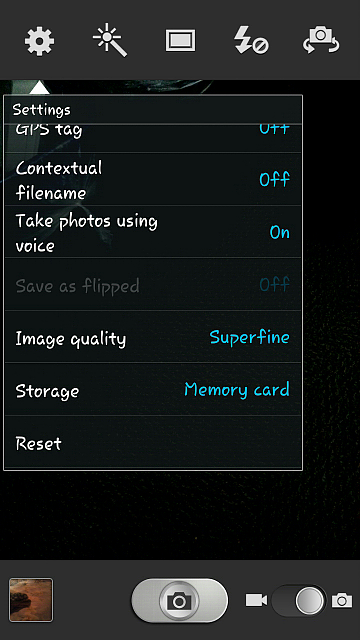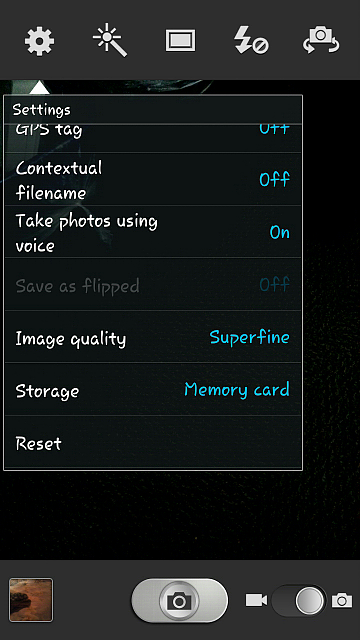Regarding moving your existing photos to the micro SD card, try this, after you have installed the micro SD card in your phone:
1. Touch the "Apps" icon at the bottom right corner of your screen
2. Find and open the My Files app
3. Touch "All Files" and the screen should then show two entries: "extSdCard" is the micro SD card that you have added, and "sdcard0" is the internal storage of the phone.
4. Touch "sdcard," then put a check in the box next to the "Pictures" folder
5. In the upper right corner there should now be an icon with three horizontal lines and a small downward pointing triangle. Touch that and then select "Move"
6. A screen comes up like in step 4. This time touch "extSdCard", then in the upper right corner touch "Move here."
To set phone so all photos taken will be stored to sd card,
launch the camera app
where you see the options for Flash, rotating the camera, etc... there is one that is the settings that allows you to set the resolution and some different options.
if you scroll to the bottom it will say "storage" and you'll have the option to select "memory card"
hope this helps!