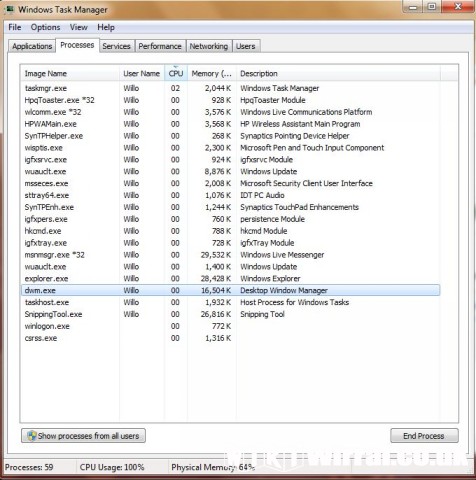It would be cheaper getting more memory than buying windows

.Have a look at what programs are starting up with windows click the start button then type msconfig then click the startup tab you can disable any by unchecking them.
I wouldn't bother with upgrading memory just yet since the posted images show only using just over a gig as it is so 2 gig is plenty for now. Whatever the problem is there's so much diagnostic software out there I wouldn't pay a penny out on hardware unless it was strictly necessary.
It's a process of elimination with any computer/laptop problem and can very quickly get too technical when the problem may very well be simple and easy to fix.
For instance, it's odd that Pic 1 shows 59 processes running yet Pic 2 shows 65 so if I may make a suggestion what I would do is firstly try to identify what they are and IF they are causing a problem.
There's loads of software out there to choose from and this is just one that will do it...Process Hacker...which shows any hidden processes and offers a full right click menu for options on identifying and dealing with them. Download here:
http://sourceforge.net/projects/processhacker/files/processhacker/This includes a port monitor with ability to close any suspicious activity and a services tab which is particularly useful for an in-depth look at what's going on behind the scenes with Windows itself. You may find leftover active service startup instructions from old uninstalled software, for instance.
Hope that helps a bit and good luck