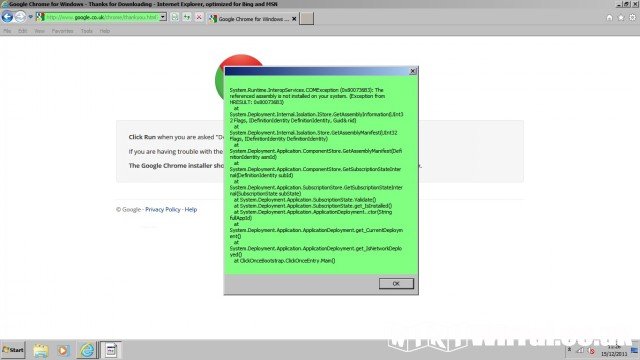won't update - 15th Dec 2011 9:57am
My laptop has stop all update eg (firefox, google Chrome avg and malwarebytes) the only thing that works is internet explorer ( which I don't like) I can download movies and mps but it wouldn't let me update a thing 
done scans with avg in safe mode and reg mode it didn't find a thing wrong
same with malwarebytes
it's doing my head in now as I know something is wrong but can't work it out.
could it be the firewall blocking updates ???
done scans with avg in safe mode and reg mode it didn't find a thing wrong
same with malwarebytes
it's doing my head in now as I know something is wrong but can't work it out.
could it be the firewall blocking updates ???