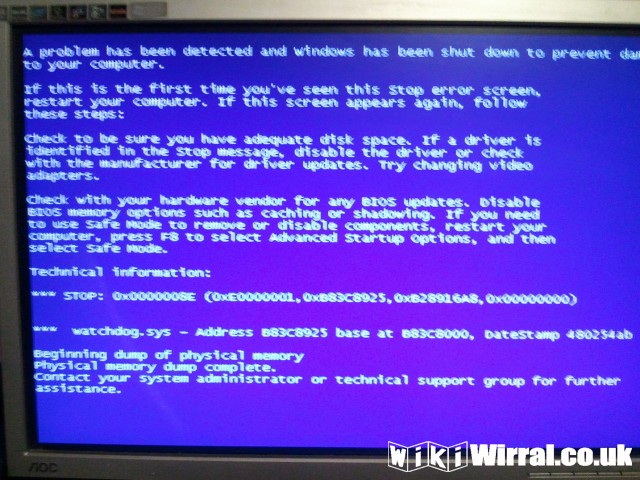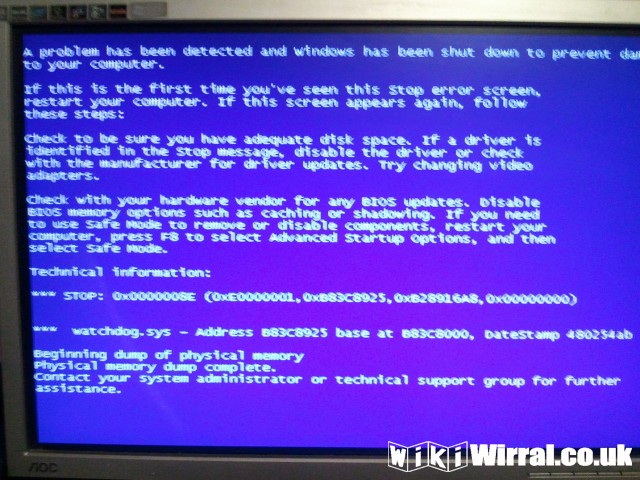Have a look at the heatsink, it sounds to me as if the CPU is getting hot under load.
If the paste between the heatsink and CPU is "fluid" or slightly tacky then you "should" be okay, if it looks like a powder, is solid or even not there then it needs to be cleaned and replaced with a good quality thermal transfer paste.
I understand you run a computer repair store, Doc?
Kinda confused as to why you wouldn't just have him run coretemp/realtemp for a couple hours instead of disturbing his thermal paste? Especially when paste takes months to cure..
I do, and that is one of the reasons why I try and help where I can.
The reason I suggest checking and possibly replacing the paste is that the machine appears to be failing under load, and if this has happened several times in the past few days it would (in my opinion) be a relatively simple task rather than risk damaging the CPU by placing stress upon it running checks when it is not stable for a suitable period.
The curing time for thermal transfer as I'm sure you are aware, can vary, and the thr-grease of course will always remain flexible unlike the silver paste. However despite this with a machine that is failing in such a short period I didn't feel that the 1-3deg drop after curing would have much of an effect for an average user, although of course if records were kept he should see a slight decrease after around 200hrs of hot/cold cycles.