I should warn you that Windows XP and Vista are
not allowed to run MSN Messenger 7.0, and therefore, you will be told you have to upgrade to the latest version of Windows Live Messenger to use the service.
However it is hackable. So
download MSN Messenger 7.0 from the Microsoft website. Before installing MSN Messenger 7.0, if you have Windows Live Messenger installed, you will have to remove it first.
The way to hack it is pretty simple:
Step 1Firstly, make sure MSN Messenger is not running by right clicking the MSN icon in the system tray by your taskbar clock, and clicking "Exit". Open the "Start" menu, then click on "My Computer" in Windows XP or "Computer" in Windows Vista.
![[Linked Image]](http://www.xcellweb.net/myspace/images/msn7/screen0.png) Step 2
Step 2Double click on your primary hard drive, usually labelled Windows (C:) or Vista(C:), but basically look for (C:). It will usually be at the top, if the screen is split into groups, it will be under "Hard Drives".
![[Linked Image]](http://www.xcellweb.net/myspace/images/msn7/screen1.png) Step 3
Step 3Now find the folder "Program Files" and double click it. Should you get a screen that says the files are hidden for your saftety and it can be dangerous to change them etc, simply click "show me the files anyway" or similar. This option may well be in the left hand bar.
![[Linked Image]](http://www.xcellweb.net/myspace/images/msn7/screen2.png) Step 4
Step 4Now find the folder titled "MSN Messenger" and double click on it.
![[Linked Image]](http://www.xcellweb.net/myspace/images/msn7/screen3.png) Step 5
Step 5Now find the file called "msnmsgr", it
should have the MSN logo above it, but not always. Right click on the file and navigate to properties and then click it.
![[Linked Image]](http://www.xcellweb.net/myspace/images/msn7/screen4.png) Step 6
Step 6Along the top of the Properties box, you will see 4 tabs. Click on the tab titled "Compatability". Then tick the box next to "Run this program in compatability mode for:". When you tick this box, the drop-down list of operating systems below it will become active. From this list, select "Windows 2000". The press "Ok" at the bottom to apply the changes.
![[Linked Image]](http://www.xcellweb.net/myspace/images/msn7/screen5.png) Step 7
Step 7Proceed to close all windows down and then restart MSN in the normal way. It will now work as normal and won't even prompt you regarding a new version. The reason for this is that MSN will now think you are running Windows 2000 and MSN Messenger 7.0 is the latest (and final) version for the Windows 2000 operating system - Windows Live Messenger does not work on it.
It is also important that you don't run MSN Messenger 7.5, because although this hack will work with it, there is a major security issue with this version. They addressed the issue in 7.0 because it is still supported as it is the latest version for Windows 2000 user's, but version 7.5 is no longer supported (or officially works) on any operating system.
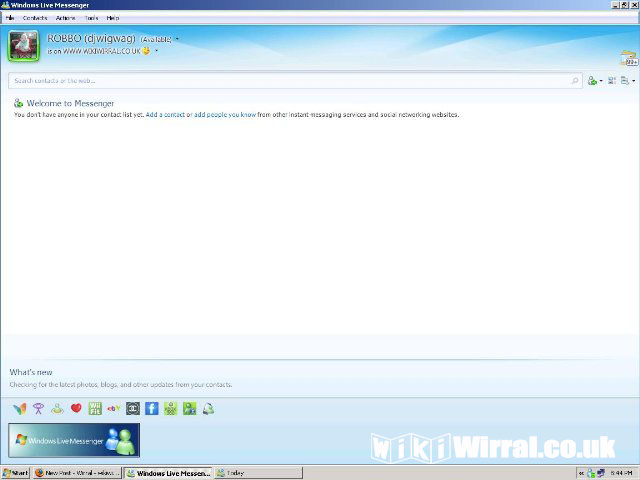
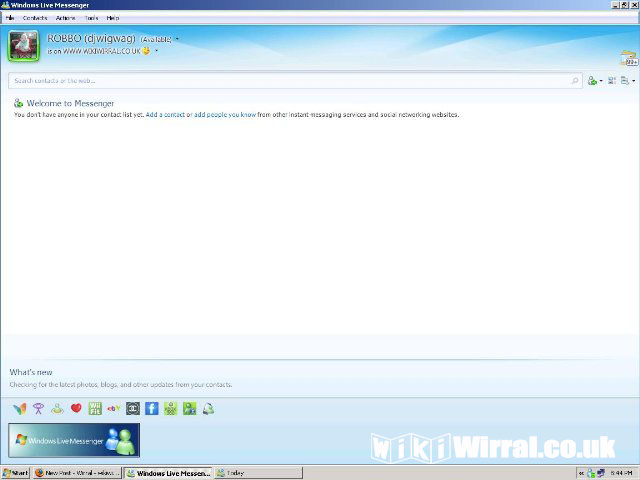
![[Linked Image]](http://farm1.static.flickr.com/34/71363197_459ed1307a.jpg)
![[Linked Image]](http://www.xcellweb.net/myspace/images/msn7/screen0.png)
![[Linked Image]](http://www.xcellweb.net/myspace/images/msn7/screen1.png)
![[Linked Image]](http://www.xcellweb.net/myspace/images/msn7/screen2.png)
![[Linked Image]](http://www.xcellweb.net/myspace/images/msn7/screen3.png)
![[Linked Image]](http://www.xcellweb.net/myspace/images/msn7/screen4.png)
![[Linked Image]](http://www.xcellweb.net/myspace/images/msn7/screen5.png)